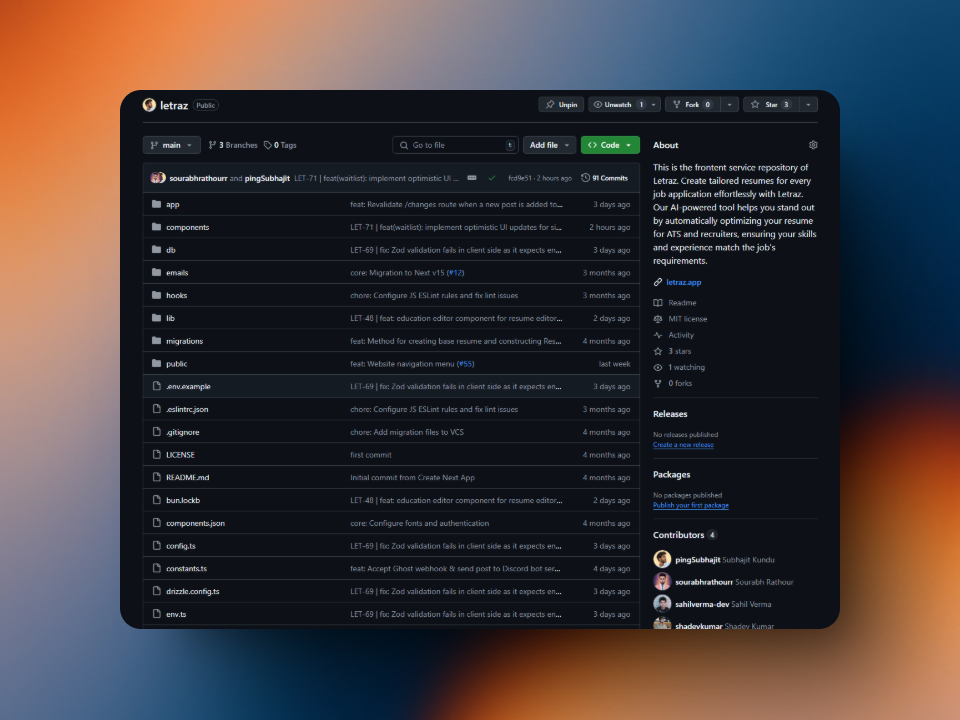
Main repositories
For development purposes, you need to set up the following repositories in your local system. The repositories are divided into three main repositories and two additional repositories. The main repositories are the core repositories of Letraz and absolutely required to self-host Letraz if needed.- letraz-client (Next.JS)
- letraz-server (django)
- letraz-utils (django + Celery)
- Clone the repository in your local system letraz-client by running
git clone https://github.com/pingSubhajit/letraz.git - Create a .env.local file and add the provided environment variables in that file. If you are not part of the core team then check the .env.example files and obtain the environment variables from your side.
- Ensure that node.js of version 20.x.x or above is installed in your system along with the corresponding npm. Currently we’re on node.js version 22.x.x.
- Make sure you have bun package manger installed in your system. If not, install it using
npm install -g bun. - Run
bun installin your project directory to install the dependencies. - Run
bun run devto run the project development server. - Open your browser and navigate to http://localhost:3000 to view the project.
Additional repositories
The additional repositories are not core to the functioning of Letraz but are required for the development and documentation purposes. The repositories are the documentation repository and the admin panel repository.- Admin Panel (Next.JS)
- letraz-internal-docs (Mintlify)
The admin panel is currently heavily under construction and is not ready for it’s dev setup guide being published. Please check back later.